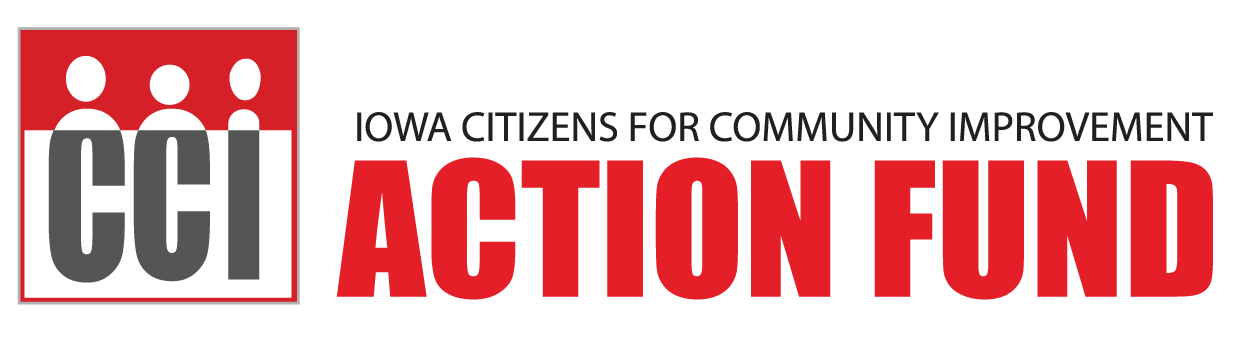LIVE STREAMING 101
As legislative forums and direct actions continue to stay hot across the state, we've been getting more and more questions on how to live-stream these events.
Check out this quick how-to-live stream tutorial to learn everything you need to know on how to utilize this insanely effective tool!
PREP
- Make sure that you have the Facebook app.You can download this app from the App Store for iPhones or Google Play for Androids.
- CHARGE YOUR BATTERY!
Always make sure your phone is at 100%. Live streaming will take up a considerable amount of battery from your phone. If you have an external battery pack, we highly recommend bringing that with you as you will need to recharge your phone and access to outlets is unreliable. Don’t have one? No worries. You can pick them up for around $20 at Best Buy or Target.
- Make sure you have a good connection.
Nothing is worse than a choppy live stream that goes in and out, especially in the middle of streaming your action! Make sure you have adequate connectivity, as your live stream is completely dependent on whether or not you have uninterrupted internet service. If you are live streaming from a public place (such as the Capitol), be sure to connect to their Wi-Fi network.
BEGINNING YOUR LIVE STREAM
Open the Facebook app and go to where you would update your Facebook status.
Next, click on the icon located below, this will take you to the next page where you’ll begin live streaming. Click the blue “continue” button:
Before hitting the “Go Live” blue button, make sure your camera is facing forward (aka, not towards you).Make sure to type a brief but punchy description of the event you are streaming – this will help intrigue others to click and watch!
Generally, you’ll have some advanced notice that the event is happening before you arrive. Use the time before the event starts to write your description up.(Include the who, what, where, when and exactly what is happening)
TIPS AND TRICKS
- Having a steady hand is helpful. It’s also helpful to be able to reach above a large crowd to get a good angle on the action. If possible, attempt to find a tri-pod or tri-pod/selfie stick to assist with this.
- Shooting backs of heads isn't a fun visual. Try to get as close to the front of the crowd as possible.
- Narration! While the goal of your live stream is to capture the event in real-time, it may be helpful to describe exactly what is going on in order to keep your audience cued in on what is happening, much like a live news broadcast.
- Try to follow the comments on your live stream as they come in and respond to any questions as they come through. You can do this either by texting back a response or simply including your response in your verbal narration.
- SHARE, SHARE, SHARE! Make sure you’re sharing your live stream out in your networks (friend’s pages, Facebook groups, etc). ALSO, MAKE SURE YOUR POST IS PUBLIC SO IT CAN BE SHARED BY OTHERS! We’ve found that live streaming has become one of the hottest and most effective tools to plug new people into the Iowa Resistance and help those who can’t be at actions stay informed and ready to fight back when it’s time to turn out to legislative forums in their districts.
Learn more:
Stay plugged in!
- Sign up for our emails!
- Follow us on Facebook and Twitter
- Join as a CCI Action member today!
LIKE and SHARE to join the #IAResistance